About: The AIS project is being implemented in order to take care of plants automatically without having to be present and also make accurate predictions on the data we gathered. This will hopefully lower the chances of plants dying in the future due to mistreatment. The system will also have access to smartphone capabilities. It will make use of the Raspberries pi’s network capabilities and have its own web server to receive commands online.
Week one May 20 -24
During the first week we started designing the functionality of the robot. We split the project into three phases but for the first phase we figured out how all sensors were going to fit together. We analyzed the services we were going to be using and tried to figure out how much this was all going to cost and what my limits were going to be. We even started implementing the mobile design for this project.
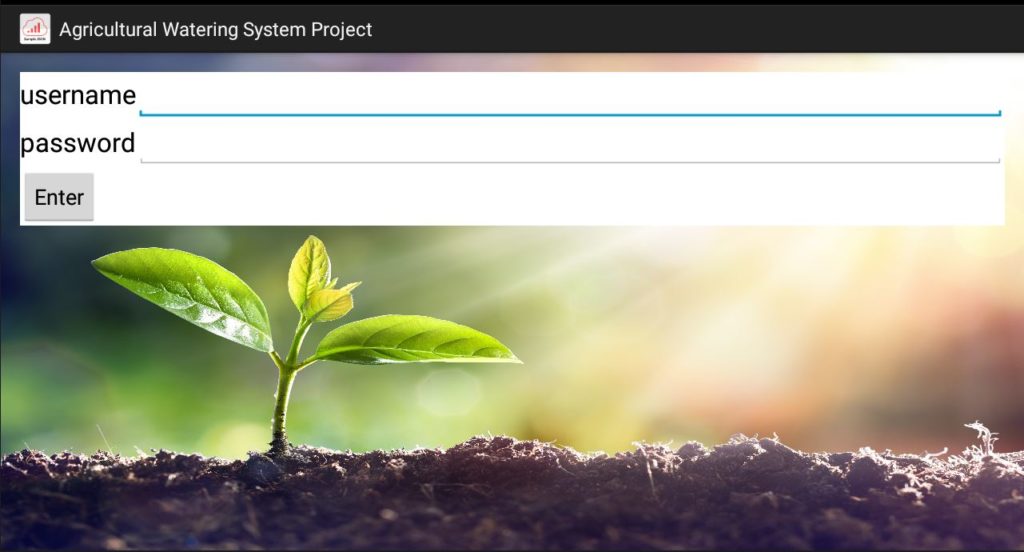
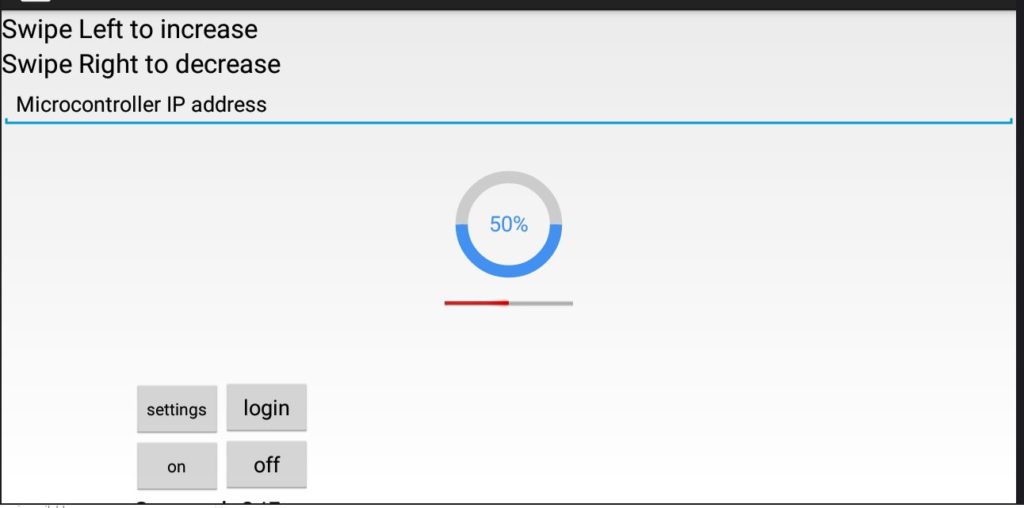
Week Two May 27 -31
We started furthering on the mobile design for the application and tried syncing it with the database. We added a list of plants for the mobile app and a way to monitor and control the plant through mobile means. We also had problems though. We had issues trying to figure out how we could use the Raspberry pi in order to detect changes in the database. We were also having connectivity issues which we needed a turnaround for.
Week Three June 3- 7
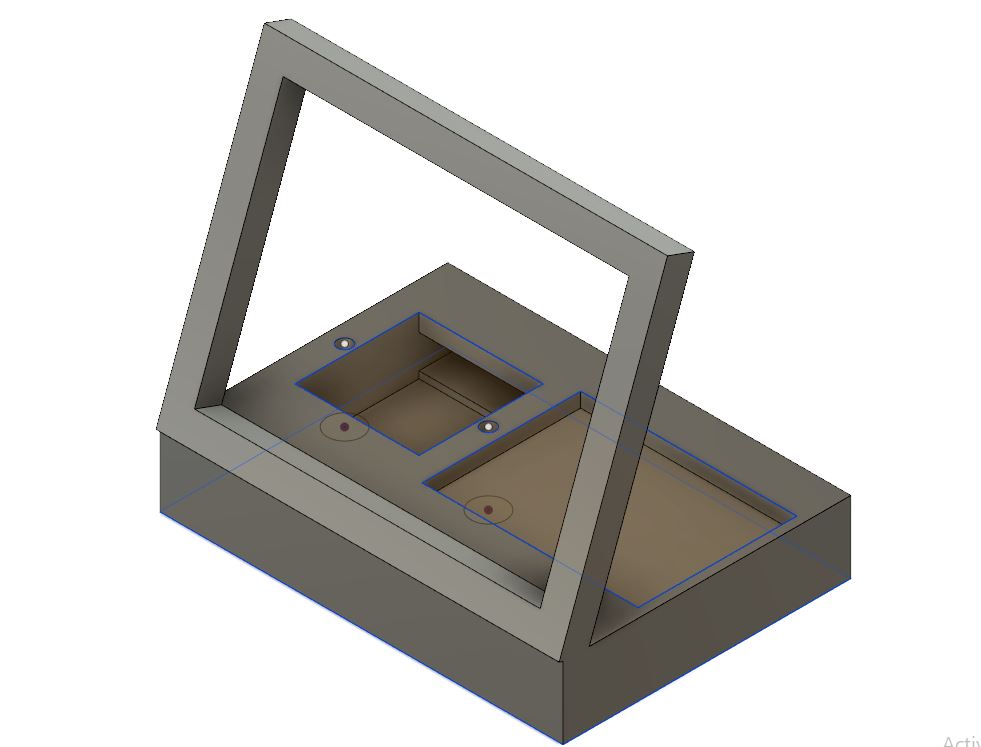
We started working on the 3D design and tried to improve it since we know to some extent which sensors we needed. The only problem was we still needed a way to detect the water levels in a tank. There was also an issue related to the inputs on the Raspberry pi. It didn’t have analog reads so we needed to purchase an Arduino and sync it with the Raspberry.
Week Four June 10-14
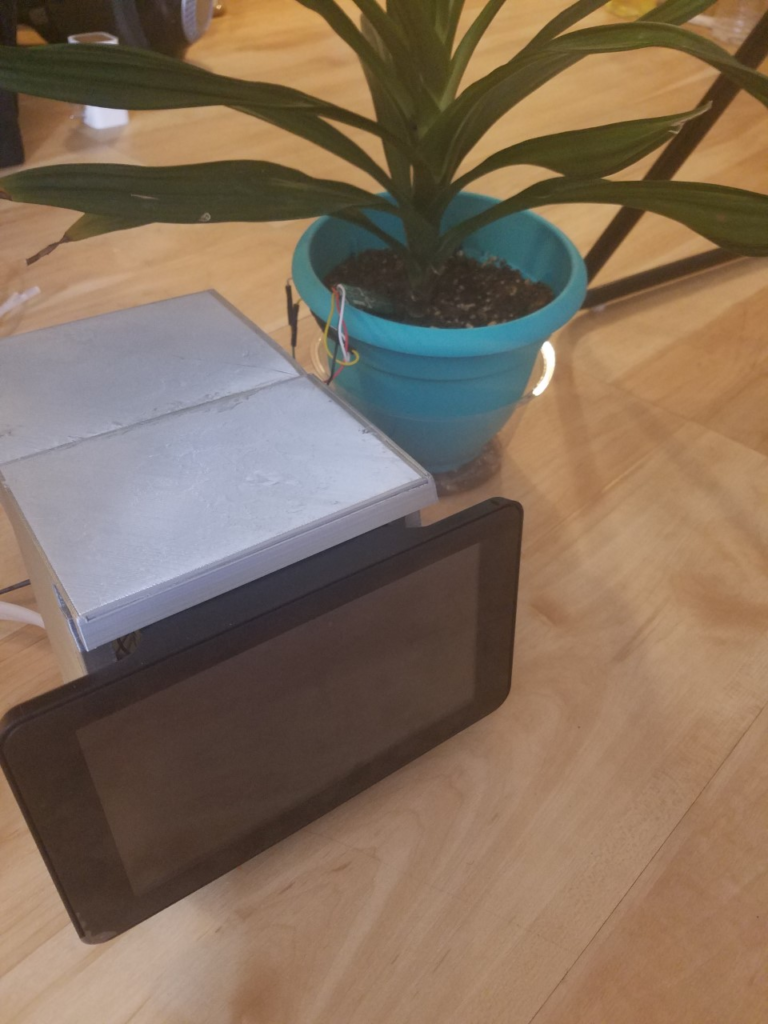
Figured out a way to detect the water level without drilling holes in the water tank. We came out with a final design and added voice recognition to the project. We went with AWS because of its extensive libraries and tutorials. It was a steep learning curve but we ended up mastering it and being able to update a database based on what we said to Alexa. It was just what we needed. Now we just needed to configure the Raspberry pi to read all of the information that Alexa was putting on the server.
Week Five June 17-21
We started to completely sync all of the apps together to make it smooth and seamless. We tried to predict the issues we might have with the school’s network and iron out those issues. We installed an indicator light to show us if there were issues with the app while we were talking to the plant system and waterproofed the tank.
Week Six June 24-28
The first phase of the project was almost finished. We were now capable of watering the plant through voice commands and touch screen inputs. We created a mobile app that could control the system and everything was being monitored by the Raspberry pi. We spray painted the plant system cover, and got a cabinet (which we made custom changes to) to make it displayable. I created a speech for the week and showed everyone our work!

